August 4, 2025
.jpg)
Media RSS (MRSS) feeds make it easy to distribute your video (or audio) content to platforms like MSN Video, Yahoo Video, Amazon Fire, Spotify, Apple Podcasts and thousands of video distributors & publishers in the US and around the world. VideoNest simplifies the process of hosting, formatting and scheduling of videos with an easy-to-use MRSS Feed Generator.
Creating an MRSS feed is a feature of VideoNest’s Business Plan, unlocking a powerful feature to distribute video content to external platforms & partners on an ongoing basis, automatically, at scale and on your terms.
Need help? Reach out to us anytime at support@videonest.co
Before creating a MRSS feed, make sure you’ve either uploaded video content or synced a video channel source. Your feed will pull directly from the content inside your VideoNest Media Library.

Navigate to the Media >Feeds section of your dashboard. You’ll see this message:
“You don't have a feed yet. Create one to automatically generate an MRSS feed from your videos.”
Click Create Feed to get started. If you receive an error creating a feed, confirm you're on the VideoNest Business Plan, or reach out to support.

Select where you want your feed to and how it's programmed. VideoNest offers the following MRSS & RSS Feed types:

my-channel-feed → videonest.co/feeds/my-channel-feed.Pro Tip: If you’re running a podcast, select “Audio” and your feed will automatically follow podcast standards and prompt you to upload high-resolution Podcast Title Artwork, 1000px x 1000px.
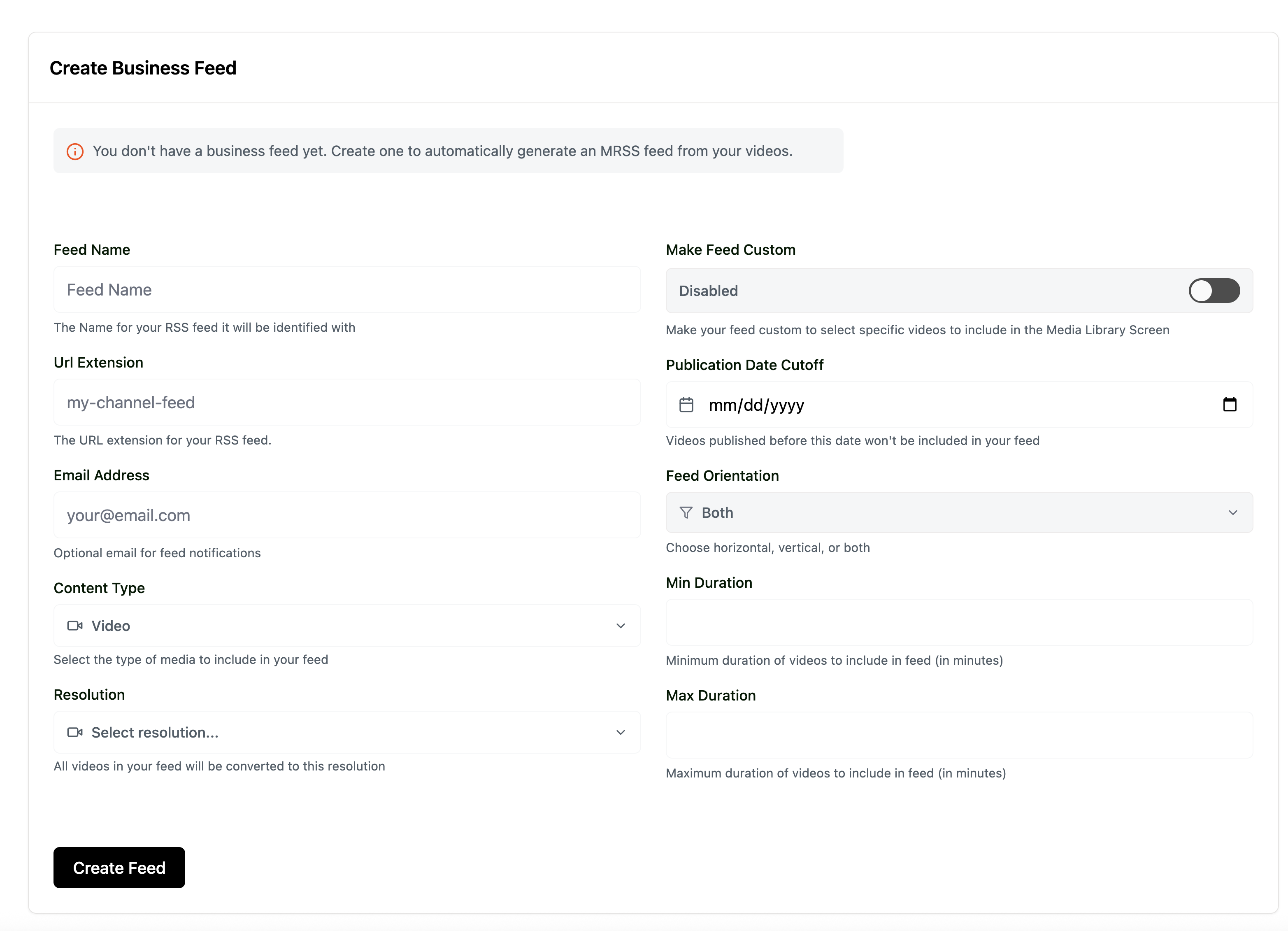
Once you’ve configured everything, click Create Feed.
Your MRSS or Audio RSS feed is now live! You’ll receive a public feed URL in XML formal you can use & send to:
Questions about feed setup or where to distribute your content?
📬 Email: support@videonest.co
We look forward to seeing what you create!













