October 27, 2025

Amazon's Fire TV has sold over 200 million devices globally (smart TVs + set-top boxes) and demand for streaming/connected-TV devices is growing rapidly. Fire TV is a major player. For a content owner or media company, this presents a massive opportunity to reach new audiences via Fire TV apps/channels.
If you already have a Fire TV app or a direct content partnership with Amazon, you’ll need a compliant Fire TV MRSS feed to deliver your videos, metadata, and artwork automatically to Amazon’s ingestion system.
That’s exactly what VideoNest’s Fire TV Feed Generator was designed for. Automate your feed creation, meet Amazon’s technical specifications, and keep your channel’s library in sync with every new upload.
Available on VideoNest Business Plans and above.
Amazon Fire TV uses MRSS feeds to automatically pull new videos, metadata, and thumbnails into Fire TV channels. When you submit your feed URL to Amazon, their system periodically crawls it to check for new or updated content.
Each feed entry includes:
VideoNest automatically includes all of these elements when you create a Fire TV feed.
Creating a Fire TV MRSS feed takes just a few minutes once your videos are uploaded.
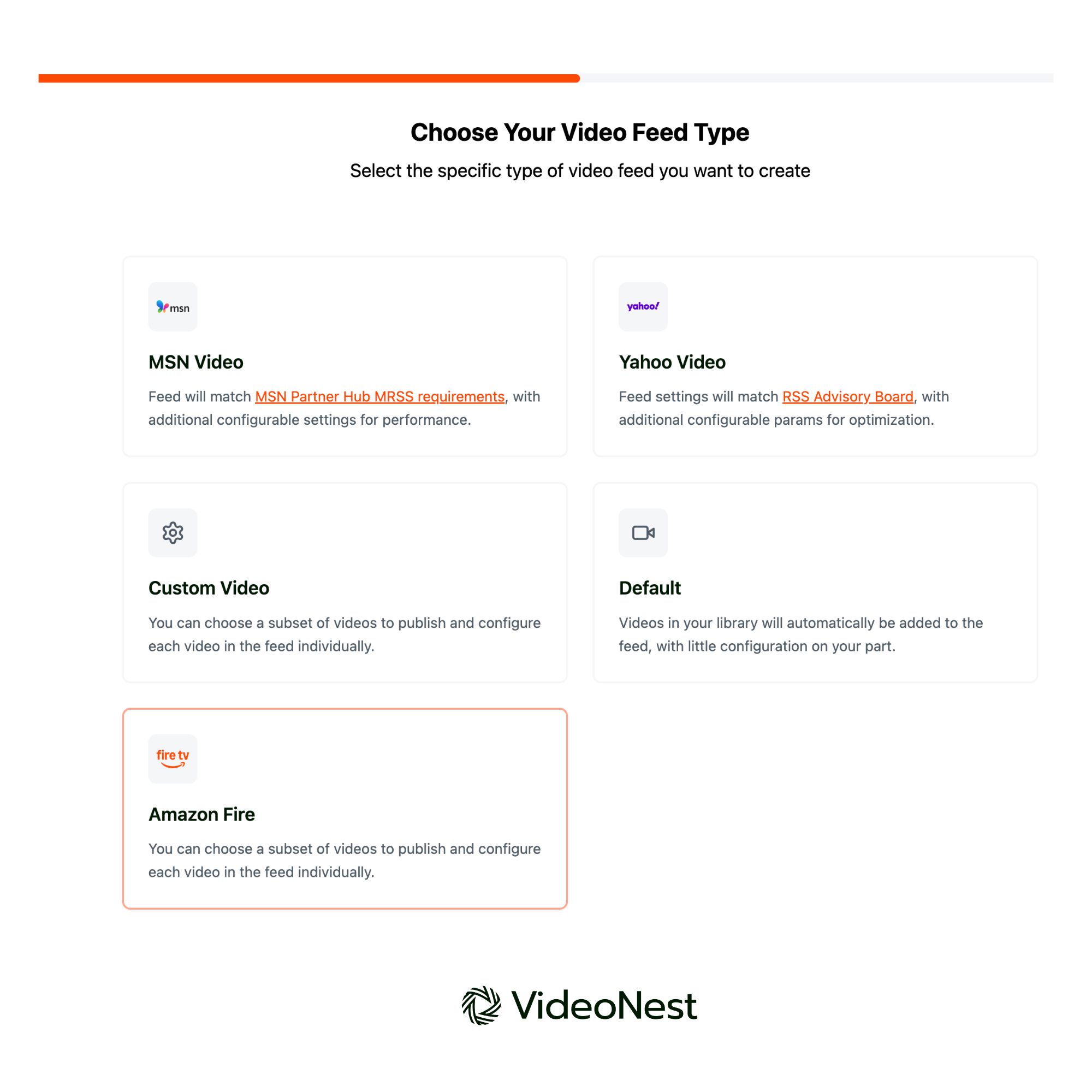
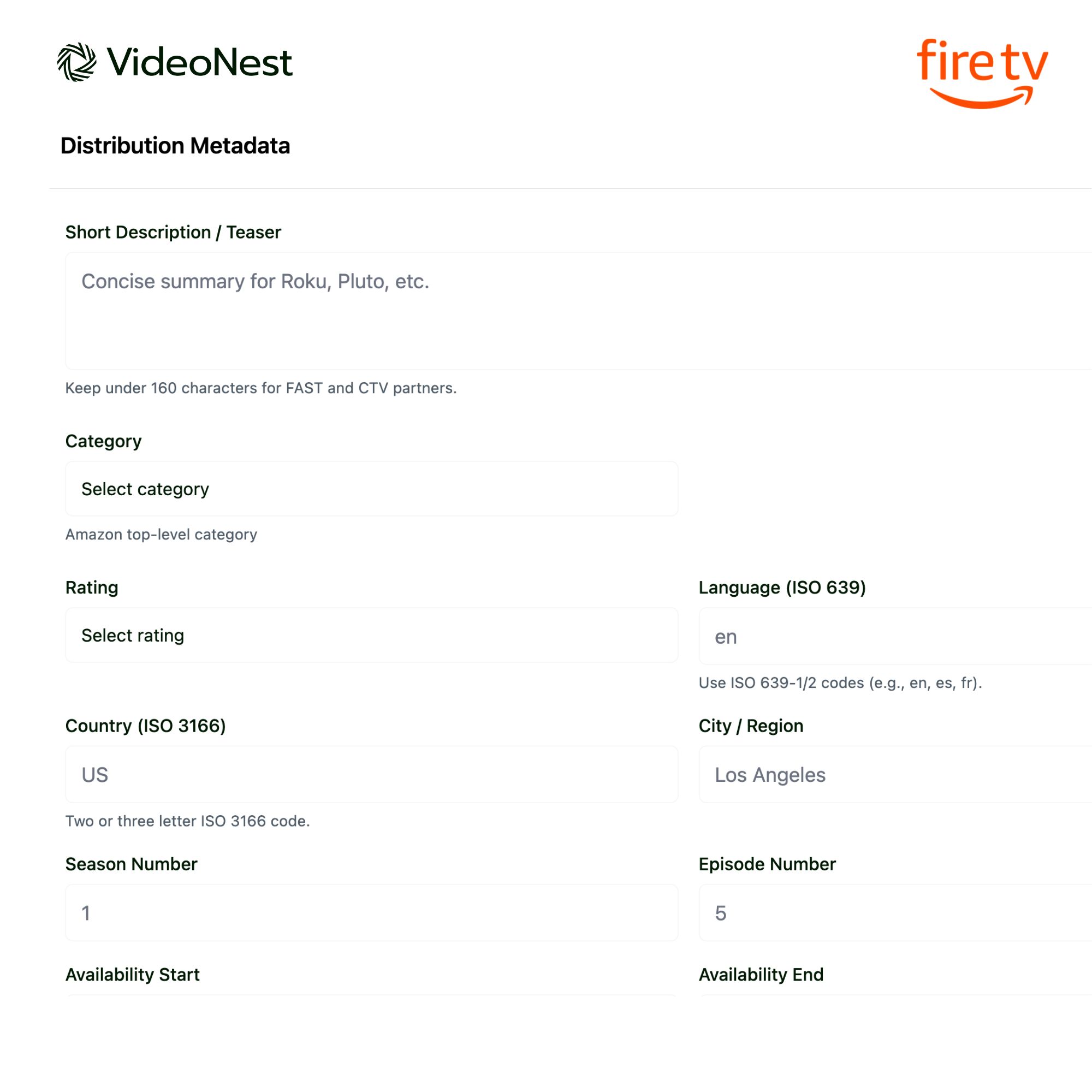
Generate the Feed URL
Once you hit “Create,” VideoNest generates your Amazon Fire MRSS URL, ready to submit to Amazon’s Partner Hub or Fire TV content team.
Example Feed URL
https://feeds.videonest.co/[channel-name]/firetv.xml
This feed updates automatically whenever new videos are added or metadata is changed, ensuring your Fire TV app always stays up to date.
If you’re already a Fire TV content partner, you can create your compliant Fire TV MRSS feed directly inside your VideoNest Business Account.
Upgrade to a VideoNest Business Plan to unlock the Amazon Fire TV feed generator today.













